【CSS】设置 border 长度
场景举例
如何实现 在线课程 字体下方的 短横线 样式效果
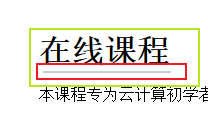
思考过程
1.常规方案
看到这样的样式效果,大多数人首先想到的一定是 border-bottom 吧,但是真正写在 css 中,你会发现,效果是这样的
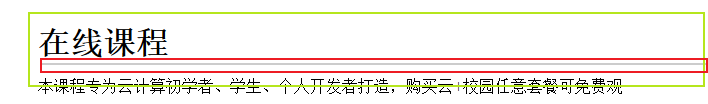
实现了,却又好像没实现,无法设置长度,那么下面我们试着换一种思路去实现这个效果
2.优化方案
我们不要把这个短横线看做 border ,使用 伪元素 实现,可以随意更改大小、宽度、长度等,非常的方便
伪元素
用于设置元素指定部分的样式,可用于设置元素的首字母、首行的样式,在元素的内容之前或之后插入内容等
1 | selector::pseudo-element { |
代码实现
1 | .box h1::after { |
通用格式
抽象上述代码为通用格式,日后可应用在其他场景下
1 | selector:after { |
参考资料:
- border-position属性详解